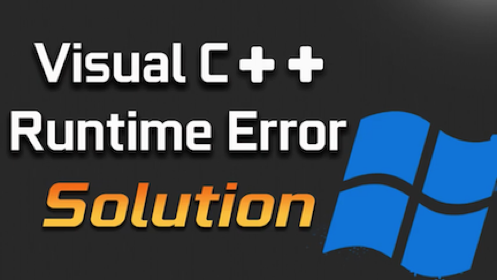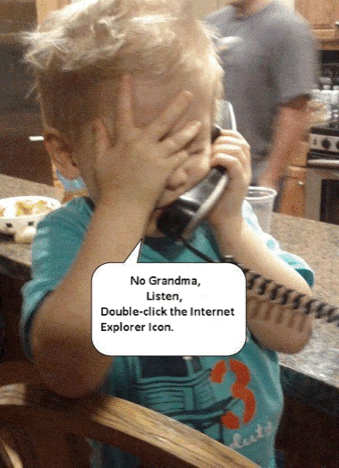

No, listen!
Double click the
confi.ini file
We are always willing to help any member with any technical problems that may arise.
You only have to ask!
Answers and hints for problem solving IL2 issues
Answers and hints for problem solving IL2 issues
The Game versions we fly
The game we play is
IL2 1946 BAT
Battlefield-Airborne-Tactical 4.2.2
Comms are through DISCORD
TrackIR is recommended
The backup game is
IL2 1946 version 4.12.2 HSFX v 7.0.3 Expert
Technical Recommendations and Problem Solving
HOW TO TURN ON RUNWAY LIGHTS
TAB + 9 + 6
TAB = brings up commands
9 = Brings up Control Tower
6 = brings up Request Landing Lights
When the Control Tower gets the message the "Roger" acknowledgment will appear at the top of the screen.
Wait 5 seconds for the lights to come on. Lights will stay on for 1 1/2 minutes.
HOW TO FIX BLACK WATER
N.B. This fix applies to the HSFX game.
If you ever update the game and you discover that your water (oceons) render as black, here's what you should check out.
There are two sections of the confi.ini for Render configuration: Render-OpenGL and Render_DirectX. I have applied these changes to both sections, but my setup uses Open GL by default and that's the only one that really counts.
Find in that section of the confi.ini, a group of entries that look like this:
TextFlags.TexEnvCombine4NV=1 ****
TextFlags.TexEnvCombineDot3=1
TextFlags.DepthClampNV=1 ****
TextFlags.SeperateSpecular=1
TextFlags.TextureShaderNV=1 ****
The entries marked with **** should be set to 1. They tend to default to '0' when patch updates are applied and this will result in black water.
Thanks to dwringer
DO YOU HAVE RUSSIAN VOICES COMING THROUGH ON COMMS?
HERE'S HOW TO FIX THAT
Go into your main game folder and find Speech RU.
Path; Main Game Folder > samples > Speech > RU.
Inside are the 'Actors' folders. Copy them to a safe place.
Then open Speech > US. Copy those folders and paste them into Speech > RU. Allow overwrite if asked.
Now all Russian speech will be in English.
You can do this with any country, just remember to back up the original 'Actors' folders so they can be replaced if desired at a future time.
Thanks to Beebop
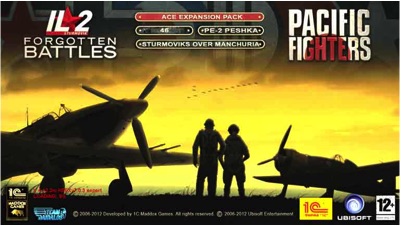
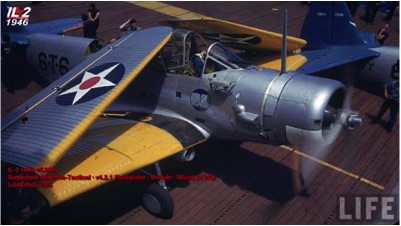


"What do you think Arc? Should we feather it?"


HOW TO CLOSE THE CONSOLE LOG
SHIFT + TAB brings up the console log as shown below
Hit SHIFT + TAB again to get rid of it
Thanks to Beebop for this fix
HOW TO FIX THE DREADED RUNTIME ERROR
I'm sure that you have all had the game crash back to the desktop only to see the dreaded Runtime Error C++ on the screen. Well there's a 'not too difficult' repair that can fix this.
Go to Youtube and follow this link:
https://www.youtube.com/watch?v=KExXEOIuWVg
N.B. It says Windows eleven but it works the same in Windows 10
Thanks to Arcangel for this link